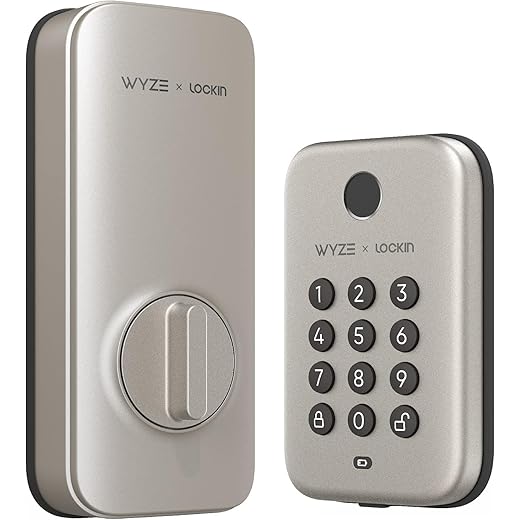Wyze Lock Review: Is This the Ultimate Smart Deadbolt?
If you’re looking for a smart lock that’s easy to use and secure, the Wyze Lock might work for you. It has a quick fingerprint sensor that unlocks in half a second and can store up to 50 fingerprints, making it convenient for family or frequent visitors. All at a very affordable price.
Wyze Lock Bolt Product Overview
If you’re tired of fumbling with keys or worrying whether you remembered to lock the door, let me introduce you to the Wyze Lock Bolt—a smart deadbolt that’s honestly helped make things a whole lot easier for me.
This isn’t just another gadget; it’s a genuinely practical solution that gives you multiple ways to get into your home while actually making things more secure than traditional locks. What really impressed me is how it combines fingerprint scanning, keypad entry, and smartphone control into one sleek package that doesn’t feel overwhelming to use.
The best part? You can install it yourself in about 20 minutes, and it works with most standard doors, so you don’t need to call a locksmith or make major modifications to your home.
Key Features & Benefits
| Feature | Benefit |
|---|---|
| Fingerprint Recognition | Unlock in under 1 second with the capability to store up to 50 fingerprints, eliminating the need for keys or codes. |
| Anti-Peep Keypad Technology | Add random digits before or after your actual code to prevent unauthorized access, even if someone is watching. |
| Bluetooth Activity Tracking | Monitor who accessed your door and when through the Wyze app, providing complete visibility for your security. |
| Auto-Lock Function | Automatically secures your door after preset intervals, ensuring that you never forget to lock up. |
| 20-Minute Installation | Quickly and easily replace existing deadbolts with step-by-step instructions suitable for most standard doors. |
| Remote Access with Doorbell Pro | Grant visitor access from anywhere when paired with the Wyze Doorbell Pro, offering ultimate convenience. |
| Multiple User Management | Create unique access codes for different individuals, complete with customizable access permissions and scheduling. |
Wyze Lock Bolt Specifications
| Category | Specification | Details |
|---|---|---|
| Product Identity | Model | Wyze Lock Bolt (Auto-Lock Bolt) |
| Price | $79.98 | |
| Type | Bluetooth Smart Deadbolt | |
| Color Options | Matte Black, Satin Nickel | |
| Physical Dimensions | Package | 7.3" × 5.3" × 2.3" |
| Interior Component | 6.5" × 3" × 1" | |
| Exterior Keypad | 4.5" × 2.5" × 0.5" | |
| Weight | 2.75 lbs | |
| Door Compatibility | Most US standard doors | |
| Performance | Fingerprint Unlock Speed | 0.5 seconds |
| Fingerprint Storage | Up to 50 fingerprints | |
| Access Code Storage | Up to 20 codes | |
| Installation Time | 20 minutes | |
| Emergency Codes | Up to 16 per 4-hour period | |
| Power | Battery Type | 4 × AA batteries (included) |
| Battery Life | 10-12 months | |
| Low Battery Indicator | Red flashing light | |
| Emergency Power | USB-C charging port | |
| Connectivity | Protocol | Bluetooth 5.0 |
| Range | 16 feet | |
| Wi-Fi | Not built-in (requires Wyze Doorbell Pro) | |
| App | Wyze mobile app | |
| Access Methods | Fingerprint | Yes, biometric scanner |
| Keypad | Backlit with anti-peep technology | |
| Smartphone | Bluetooth app control | |
| Physical Key | None (completely keyless) | |
| One-Touch Lock | Yes, via keypad button | |
| Security Features | Pick-Proof | Yes (no keyway) |
| Anti-Peep Keypad | Random digits before/after code | |
| Activity Logging | Full unlock/lock history | |
| Auto-Lock Timer | 15 seconds to 15 minutes | |
| Emergency Access | Single-use codes (4-hour expiry) | |
| Code Expiration | Auto-expiring temporary codes | |
| Environmental | Weather Rating | IPX5 waterproof |
| Operating Temperature (Keypad) | -13°F to 122°F | |
| Operating Temperature (Interior) | 32°F to 122°F | |
| Storage Temperature | -22°F to 158°F | |
| Installation | Tools Required | Phillips screwdriver |
| Compatibility | Standard deadbolt replacement | |
| Professional Install | Not required | |
| Warranty/Support | Return Policy | 30-day hassle-free returns |
| Customer Support | Wyze app/website |
Quick Take
The Wyze Lock Bolt is an affordable way to ditch keys and add basic smarts to a front door, but it stays Bluetooth-only unless you pair it with Wyze Doorbell Pro.
- 0.5 s fingerprint unlock
- Anti-peep, back-lit keypad
- DIY install in about 25 min
- No Wi-Fi out of the box
- Battery level drops faster than quoted in cold weather
Why I Tested It
My old deadbolt left me juggling groceries and keys. I installed the Wyze Bolt on my door and lived with it for six weeks, sharing access with two friends and a dog-walker.
Setup & Installation
I needed only a Phillips screwdriver. Swapping the deadbolt took 25 minutes; lining up the cable between halves was the trickiest step. I had to shim the strike plate to stop rubbing, so measure your backset and bore before you start. Bluetooth pairing in the Wyze app took under a minute.
Daily Use: What Works
- Fingerprint sensor – averages 0.6 s to unlock after 30 days of grime and Florida humidity. Five mis-reads out of 300 touches felt acceptable.
- Keypad – bright at night; anti-peep lets me tack random digits before the code when neighbors linger.
- Auto-lock – I set a 3-minute timer; haven’t returned to find an unlocked door yet.
- Activity log – every entry (and failed try) shows up with name and time, handy for confirming the dog-walker’s schedule.
Where It Falls Short
- Connectivity – without Doorbell Pro, control works only within Bluetooth range (~35 ft through one wall).
- Battery – after six weeks the AA pack dropped from 100% to 62% in midsummer heat; Wyze claims 6–12 months.
- No keyed backup – if the batteries die and you lose the emergency USB pack, you’re locked out.
Fingerprint Unlock: Fast but Not Perfect
I replaced my old deadbolt with this Wyze lock three months ago. The fingerprint scanner works fast – unlocks in about half a second once I find the right spot. I’ve stored fingerprints for my family and a few regular guests, though it maxes out at 50; but who trusts 50 people to let in your house?
The scanner struggled with my thumb initially. I had to register it twice and clean the sensor weekly. Once I got it dialed in, it became reliable.
Keypad Features: Anti-Peep Actually Works
The backlit keypad is bright enough for nighttime use. The anti-peep feature impressed me – I can type random numbers before and after my real code, and it still unlocks. This works well when neighbors are around.
I set unique codes for different family members through the app. The lock tracks who enters when, which helped me figure out my teenager’s actual curfew habits.
Auto-Lock and App Control
The auto-lock timer prevents my usual “did I lock the door?” anxiety. I set mine for three minutes, though you can customize it. The Wyze app shows all entry attempts, including failed ones.
Installation took me 25 minutes, not the advertised 20. The instructions were clear, but I had to adjust the strike plate twice to get proper alignment.
Comparison Snapshot
| Model | Price | Unlock Methods | Connectivity | DIY Install Time |
|---|---|---|---|---|
| Wyze Lock Bolt | $74 | Fingerprint, PIN, app | Bluetooth* | 25 min |
| Aqara U100 | $189 | Fingerprint, PIN, NFC, key | Bluetooth + Thread | 30 min |
| Schlage Encode | $289 | PIN, app, key | Wi-Fi | 35 min |
*Wi-Fi only with optional Wyze Doorbell Pro ($94).
Is the Wyze Smart Lock Worth the Money?
At roughly $75, the Wyze Bolt undercuts most biometric rivals. Add Doorbell Pro and you’re still under $170 for Wi-Fi control, but you must mount a doorbell you may not want. If Bluetooth proximity unlock suits your routine, the value is strong; if you travel a lot or share short-term rentals, the add-on cost erodes the savings.
Verdict
The Wyze Lock Bolt fixed my key-juggling headache and rarely mis-fired, so I’m keeping it. Just remember it’s a budget smart lock with budget limits: no built-in Wi-Fi and no physical key.
Homeowners who live by their phones and want quick, biometric entry will like it; remote-access power users should look higher up the price ladder.
Wyze Auto-Lock Bolt, Fingerprint Unlock with Keypad
Monitor all door activity through the Wyze app via Bluetooth and enjoy enhanced security with the intelligent Auto-Lock feature that automatically secures your door after a preset interval.
Replace your existing deadbolt in just 20 minutes and pair with Wyze Doorbell Pro for remote unlocking capabilities from anywhere in the world.