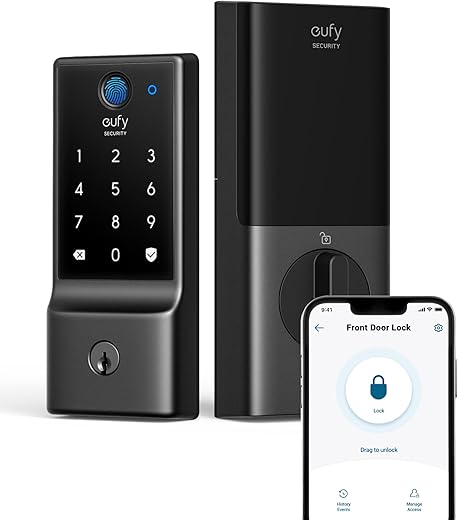Master Alexa Smart Home Automation: Essential Tips & Tricks
Mastering Home Automation with Your Amazon Alexa Hub
Imagine waking up to a gentle sunrise simulation that gradually brightens your room, followed by the soothing aroma of your favorite coffee brewing. All this before you even get out of bed. Stream your favorite music to start the day. This isn’t science fiction; it’s the reality of smart homes, and the Amazon Alexa Hub is your key to unlocking it.
We designed this comprehensive guide for anyone, from tech novices to enthusiasts, who wants to transform their living space into a haven of convenience and comfort. We’ll walk you through everything you need to know about setting up your Alexa Hub, harnessing the power of voice commands, and creating a smart home experience tailored to your lifestyle, including using the Alexa Echo for seamless control.
With the Amazon Alexa Hub, you can control your smart home devices with just your voice. Imagine telling Alexa to dim the lights, adjust the thermostat, and play your favorite playlist, all without lifting a finger. With the integration of third-party devices and services, the possibilities are endless.
In this guide, we’ll show you how to set up your Alexa Hub, connect it to your smart home devices, and customize your experience with routines and skills. Learn how to create a personalized morning routine that starts with your sunrise simulation and ends with your favorite coffee brewing. Discover how to integrate other smart devices, such as security cameras, door locks, and thermostats, to enhance your home’s security and energy efficiency.
Whether you’re looking to simplify your daily tasks, enhance your home’s comfort, or increase your productivity, the Amazon Alexa Hub is the perfect tool for creating a smart home that works for you. Let us guide you through the process and help you make the most of this innovative technology. Welcome to the future of smart homes with the Amazon Alexa Hub.
Getting Your Alexa Hub Up and Running
Ready, Set, Automate!
Before we dive into the thrilling universe of smart home automation, let’s get your Alexa Hub prepped and primed. Think of it as the brain of your home, ready to orchestrate everything from lighting to locks, all at your command!
First off, grab your smartphone (if you’ve got one) and download the Alexa app. It’s like your personal assistant’s sidekick, guiding you through the setup process. The app’s pretty straightforward—follow the on-screen prompts, and soon enough, your Hub will be connected to your Wi-Fi network. It’s like setting up a new friend who’s going to help you manage your daily grind, but way less awkward, right?
Updates? Yes, Please!
Now, here’s a tip that might save you from future headaches—check for firmware updates during setup. Think of it like giving your smart assistant a little boost, ensuring it has all the latest features and skills. These updates might include new capabilities, like controlling your coffee maker or managing your home security—all the little luxuries we didn’t know we needed until now! So, don’t skip that step; it’s crucial to maximizing your Alexa experience.
The Alternative Route
And hey, if you’re not a smartphone user or you’d rather set things up using a web browser, that’s totally cool too! Just keep in mind to check your specific Alexa device model for the right setup instructions. It’s all about finding what works best for you, much like choosing between your morning coffee or a refreshing smoothie—each has its perks!
Let’s Make Your Home Smarter
Once you’ve got your Hub set up and updated, it’s time to explore the exciting possibilities of a smart home. From controlling lights with a simple voice command to setting the perfect mood for movie night, your Alexa Hub will open doors to convenience you didn’t think possible.
Here’s a fun thought—imagine coming home after a long day, and all you have to say is, “Alexa, turn on the living room lights,” and voilà! No more fumbling in the dark, bumping into furniture. That’s the kind of modern magic we’re talking about here!
So, are you ready to transform your home into a seamless, automated haven? Let’s roll up our sleeves and get to it! The future is just a command away.
Unleashing the Power of Voice Commands
One of the most captivating features of the Alexa Hub is its ability to transform your voice into action. Forget fumbling for light switches or remote controls; use an Alexa-enabled device for seamless integration. With simple commands like “Alexa, dim the lights” or “Alexa, set the thermostat to 72 degrees,” you can control a wide variety of smart devices seamlessly.
The magic extends beyond basic controls. The Alexa app allows you to create custom routines that automate repetitive tasks. Imagine saying “Alexa, good morning” and having your lights gradually brighten, your coffee maker start brewing, and the morning news begin playing – all at once!
Expanding Your Smart Home Ecosystem
The options go beyond thermostats and lights. Your Alexa Hub serves as the brain of your smart home. Picture smart locks that respond to your voice. They unlock as you near the door. Imagine smart plugs that activate appliances from afar. Visualize security cameras that stream live footage. You can access this through the Alexa app. Linking devices to your Hub is simple. Just follow the instructions in the app for each device.
Boosting Your Smart Home Ecosystem: Real-World Examples
Your Alexa Hub is the conductor of a symphony – a symphony of smart devices working together to create a seamless and personalized living experience. But what instruments can you add to this orchestra? Consider a multi-room audio setup with Bluetooth speakers. Let’s explore some real-world use cases and specific examples to expand your smart home ecosystem:
1. Convenience at Your Fingertips: Use the Alexa assistant to control your home seamlessly.
- Smart plugs: Control them via Alexa-compatible devices for added convenience. Imagine leaving the office and remotely turning on your slow cooker with a voice command or the Alexa app. Arrive home to a delicious meal, ready without lifting a finger! You can also use smart plugs for lamps, phone chargers, or even holiday decorations, controlling them from anywhere via Alexa-enabled devices.
- Smart locks: Gone are the days of fumbling for keys. Smart locks allow you to unlock your door with your voice as you approach, or even grant temporary access to guests remotely. Smart locks can also integrate with smart security systems for added peace of mind.
- Smart blinds and shades: Schedule your blinds to automatically open at sunrise for a gentle wake-up call, or close in the afternoon to keep your home cool. Voice control allows hands-free adjustments throughout the day.
2. Enhanced Security and Peace of Mind:
- Smart cameras and video doorbells: Keep an eye on your home from anywhere with smart cameras that offer real-time footage accessible through the Alexa app. Video doorbells allow you to see and speak to visitors at your door, even when you’re not home.
- Smart water leak sensors: Protect your home from potential disasters with smart water leak sensors placed under sinks, washing machines, or in crawlspaces. Receive instant alerts on your smartphone if a leak is detected, allowing you to take action before major damage occurs.
- Smart smoke and CO detectors: Upgrade your traditional smoke and carbon monoxide detectors with smart versions that seamlessly integrate with your Alexa Hub. Receive audible alerts and app notifications in case of emergencies, even when you’re away.
3. Effortless Entertainment and Ambiance:
- Smart TVs and sound systems: Control your TV and sound system with your voice. Ask Alexa to turn on the TV, adjust the volume, or even play a specific movie or show.
- Smart lighting: Use Alexa-enabled smart lighting to create the perfect ambiance for any occasion; you can dim, change the color, or group lights for zone control. Imagine setting a relaxing warm glow for movie night or a bright, cool light for working from home.
- Smart thermostats: Customize settings through Alexa-enabled systems. Optimize your home’s comfort and energy efficiency with smart thermostats that learn your preferences and adjust the temperature automatically using Alexa’s hunch feature. Voice control allows easy adjustments throughout the day.
4. Streamlined Daily Routines:
- Smart coffee makers: Start your day right with a perfectly brewed cup of coffee. Schedule your smart coffee maker to begin brewing before you even wake up, or control it remotely from your bed with a voice command.
- Smart sprinklers and irrigation systems: Take the guesswork out of watering your lawn. Integrate your smart irrigation system with your Alexa Hub to create customized watering schedules based on weather conditions and soil moisture.
- Smart garage door openers: Free yourself from the hassle of digging for your garage door remote. Control your smart garage door opener with your voice or the Alexa app, allowing hands-free access as you pull into the driveway.
These are just a few examples, and the possibilities are constantly expanding with more Alexa-compatible devices. As you explore the ever-growing world of smart home devices, remember that the key lies in choosing devices that integrate seamlessly with your Alexa Hub and cater to your specific needs and lifestyle.
Boosting Home Security with Smart Integration

Say goodbye to old-school security systems that left you feeling unsure. Welcome to the world of smart cameras, doorbell cameras, and motion sensors that work perfectly with your Alexa Hub. Now, you can keep an eye on your home in real-time, no matter where you are. Imagine getting instant alerts on your phone the moment something suspicious happens—peace of mind, right in your pocket.
Want to go further? Automate your lights to turn on when motion is detected at night, or use smart locks to make it look like someone’s home even when you’re not. The best part? You can control it all with simple voice commands or the Alexa app. Convenience and security have never been so easy!
Turn Up Your Home’s Security Game with Smart Stuff
Imagine this: you’re on vacation, sipping a fruity drink by the pool, and a creepy feeling hits you. Did you remember to lock the back door? With a smart lock and your Alexa Hub, you can check and even lock it from your phone – no worries, just Mai Tais! Ensure your Alexa display alerts you if the door remains unlocked.
Here’s how some smart gadgets can work together with your Alexa Hub to make your place a fortress (well, almost):
Fooling the Bad Guys:
- Lights Out, Nobody’s Home (Except Alexa): Set your smart lights to turn on when motion is detected at night. It’ll look like someone watching TV, even if you’re miles away.
- Doorbell Drama: Got a chatty Alexa? Use your video doorbell camera to answer the door (through your phone) and surprise potential visitors. Who knows, maybe they’ll just move on to a quieter house.
- Sensor Squad: Place smart window and door sensors around your house. If someone tries to sneak in, you’ll get a notification on your phone faster than you can say “security breach!”
Keeping an Eye on Things (Even When You Can’t):
- Night Owl Cameras: See what’s going on inside and outside your house with smart cameras. Night vision lets you see even when it’s pitch black – perfect for catching any midnight marauders (or just nosy raccoons).
- Alexa, Is My House on Fire? Set up Guard mode for additional security: Swap those old smoke detectors for fancy smart ones that chat with your Alexa. If there’s a smoke or CO issue, Alexa will yell at you (in a helpful way) and send an alert to your phone, even if you’re not home.
- Leak Happens: Sticky situation alert! Place smart water leak sensors under sinks, washing machines, or anywhere a surprise flood might start. Get a notification on your phone and shut off the water supply remotely (with a compatible shutoff valve) before your house turns into an indoor pool.
Smart Security on Autopilot:
- Lock it Up, Tight!: Set your smart lock to automatically lock after a certain time, so you never have to worry about forgetting. No more late-night phone calls to roommates because you left the door open (again).
- Garage Gremlins Be Gone: We’ve all left the garage door open by accident. Use your smart garage door opener with your Alexa Hub to set it to close automatically after a specific time.
- Lights Out, Tech Time: Use your Alexa speaker to easily control lighting when you’re ready to wind down. Stream your favorite bedtime music. Feeling fancy? Create a “lived-in” look with smart plugs. Schedule lamps or TVs to turn on and off at different times, making it seem like someone’s home even when you’re out.
By mixing and matching these ideas and connecting your smart devices to your Alexa Hub, you can create a layered security system that’s both smart and convenient. So relax, unwind, and let your smart home do the security work – you deserve that Mai Tai!
Tailoring Your Smart Home Experience

Isn’t it amazing how technology can transform our everyday lives? Smart home automation is like having a personal assistant that knows your preferences and routines. Picture this: you’re a busy professional rushing through your mornings. Wouldn’t it be nice if your coffee was brewing as you hit the shower?
How cool would it be if your smart oven started preheating for that lasagna you’re craving later? That’s the magic of smart home tech—it adapts to your life, making everything easier and way more fun.
Whether you’re a tech lover who can’t wait to try the latest gadgets or a busy parent juggling a million things, smart home automation is a total game-changer. You can control everything—lights, thermostat, security system—right from your phone or with a simple voice command. Picture this: you walk into a perfectly lit living room, the ideal cozy temperature, and a security system already armed. It’s like having your own little sanctuary, just the way you like it.
And the savings? Oh, they’re real. Smart devices don’t just make life easier—they save you time, energy, and money. For example, smart lights can be set to turn off automatically when you leave the house. It’s such a small tweak, but it adds up, both in convenience and on your energy bill. Plus, there’s something satisfying about knowing your home is more efficient and eco-friendly.
Living Sustainably with Smart Technologies

Now, speaking of the environment, let’s dive into another fantastic benefit of smart home technology—sustainability. With energy costs on the rise and our planet needing a little TLC, creating an eco-friendly home is more crucial than ever. Enter the Alexa Hub and its suite of smart devices.
Ever thought about how much energy you could save by being more mindful of how you use it? Smart thermostats make it super easy to control your home’s temperature, so you’re not wasting energy heating or cooling an empty house. Pretty cool, right?
But wait, there’s more! Energy monitoring tools give you real-time updates on your usage, helping you spot those sneaky energy drains. It’s like having your own personal coach for cutting down on electricity.
And let’s not forget automated lighting controls. No more leaving lights on by accident—they’ll turn off automatically when you’re out. Easy, efficient, and no more guilt about forgotten switches.
The best part? These smart features don’t just make life easier—they’re also a huge win for the planet. Imagine relaxing at home, knowing you’re saving energy and shrinking your carbon footprint. Add in Alexa-enabled devices, and you can create a home that’s stylish, convenient, and eco-friendly.
Whether you’re all about simplifying your life or doing your bit for the environment, smart home tech has your back. Why not give it a try? A smarter home is a happier home!
Troubleshooting Tips for a Smooth Ride
While home automation offers convenience, occasional technical glitches can occur, especially with devices that use Bluetooth connections. Don’t panic if you face any challenges with your Alexa Hub or connected devices. Use Alexa-compatible solutions to troubleshoot common issues. First, check your Wi-Fi connection and ensure you have powered on and properly configured all devices. The Alexa app offers a comprehensive troubleshooting guide, and customer support is always available to assist you.
Embrace the Future of Smart Living
The Amazon Alexa Hub goes beyond being a mere device; it serves as a gateway to a smarter, more convenient, and secure home environment. Through the power of voice commands, a vast array of compatible smart devices, and the option to tailor your interactions, the opportunities are boundless. So, why delay? Take that initial stride towards embracing a more intelligent future today, and immerse yourself in the enchantment of home automation.
Products in this article
Features
| Power requirements | Compatible with alternative USB-C PD power accessories. Power supply must comply with USB PD protocol and support both 5V/2.4A and 9V/3A ratings. |
| Power over Ethernet | Supports PoE with compatible USB-C converter. Requires IEEE 802.3at/PoE+/Type2 or IEEE 802.3bt /PoE++/Type 3 support. |
| Included in the box | Echo Hub, power adapter (12.5W) and 6 ft. (1.8m) cord (white), wall mount, anchors, screws, mounting template, and quick start guide. Setup requires internet via wifi or ethernet. Device can be wall mounted (electric drill required) or placed on a stand (sold separately). Device not intended for handheld or portable use. |
| Display | 8” touch screen with 1280 x 800 resolution |
| Audio | Pair of top ported full range speakers, with stereo playback |
| Sensors | Passive infrared (PIR) sensor for proximity detection, ambient light sensor (ALS) |
| Wifi connectivity | Dual-band wifi supports 802.11a/b/g/n/ac wifi networks. Does not support connecting to ad-hoc or peer-to-peer wifi networks. |
| Bluetooth connectivity | Advanced Audio Distribution Profile (A2DP) support for audio streaming from your mobile device to Echo Hub or from Echo Hub to your Bluetooth speaker. Audio/Video Remote Control Profile (AVRCP) for voice control of connected Bluetooth speakers. Hands-Free Profile (HFP) not supported. Bluetooth speakers requiring PIN codes not supported. |
| Smart Home Device Compatibility | Compatible with WiFi and Bluetooth Low Energy Mesh devices, as well as Zigbee, Thread, and Matter devices as a controller only. Visit the help page to troubleshoot compatible devices. |
| Amazon Sidewalk | A shared network that helps compatible devices work better at home and beyond the front door. If wifi is lost, Sidewalk enables certain devices to stay connected. Also, Sidewalk helps devices like water sprinklers and pet locators work over longer distances. Sidewalk uses a small portion of your internet bandwidth to provide these benefits to you and your neighbors via Sidewalk Bridges (participating Echo and Ring devices), and is turned on for your device unless you have previously turned off the setting. You can turn off Sidewalk at any time. Learn more about Sidewalk. |
| System requirements | Echo Hub comes ready to connect to your internet via wifi or ethernet. The Alexa app is compatible with Fire OS, Android, and iOS devices and also accessible via your web browser. Supported operating systems. |
| Set up technology | Amazon WiFi simple setup enables customers to connect smart devices to their wifi network in a few easy steps. WiFi simple setup is another way Alexa is always getting smarter. Learn more about Frustration-Free Setup. |
| Processor | MediaTek MT 8169 A |
| Size | 7.9"W x 5.4"H x 0.6"D (202 mm x 137mm x 15mm) |
| Weight | 12.9 ounces (365 grams). Actual size and weight may vary by manufacturing process. |
| Warranty and service | 1-year limited warranty and service included. Optional 1-year, 2-year, and 3-year extended warranty available for U.S. customers sold separately. Use of Echo Hub is subject to these terms found here. |
| Privacy features | Wake word technology, streaming indicators, microphone off button, the ability to view and delete your voice recordings, support for Ring’s End-to-End Encryption feature that provides End-to-End Encrypted Ring video (coming soon) on your Echo Hub, and more. Visit the Alexa Privacy Hub to explore how Alexa and Echo devices are designed to protect your privacy. |
| Accessibility features | To enable features that personalize Alexa to your abilities, go to Settings → Accessibility. • Tap to Alexa enables access to Alexa via touch, instead of speech, through on-screen tiles or a keyboard, including the ability to save your favorite actions. • Adaptive Listening provides customers more time to finish speaking before Alexa responds. • Preferred Speaking Rate enables customers to control how fast or slow Alexa speaks. • Alexa Captioning, Call Captioning, and Closed Captioning provide text captions in any mode for supported content. • VoiceView screen reader enables access for customers who are blind or visually impaired. • Screen Magnifier enables customers to zoom in/out, and pan around the screen. • Notify When Nearby will play notification sounds when you’re detected near your Echo device. • Kindle Read Aloud will have Alexa read your Kindle books aloud. • Real Time Text enables customers to type live text in a video call. • Alexa Accessibility features also include settings for Color Inversion, Color Correction, Request Sound and more. |
| Language | Alexa speaks English and Spanish. |
| Alexa Skills and features | Alexa makes your life easier, more meaningful, and more fun by letting you voice control your world. Alexa can help you get more out of the things you already love and discover new possibilities you've never imagined. Discover and learn what Alexa can do. |
| Software Security Updates | This device receives guaranteed software security updates until at least four years after the device is last available for purchase as a new unit on our websites. Learn more about these software security updates. If you already own an Amazon Echo, visit Manage Your Content and Devices for information specific to your device. |
| Service Availability | Certain services and skills are subject to change or withdrawal at any time, may not be available in all areas and languages, and may require compatible devices. Certain skills and services may require subscription or other fees. |
Meet Echo Hub, the ultimate control panel for your smart home. Just ask Alexa or tap the screen to manage lights, plugs, cameras, and more—all from one place. Customize your dashboard to adjust devices, view feeds, or start routines in seconds. It works with thousands of Alexa-compatible devices, syncing seamlessly with WiFi, Zigbee, Matter, and more. Mount it on your wall or use a stand, and even connect it to your favorite speaker for music. Built with privacy and sustainability in mind, it’s smart living made simple.
FREQUENTLY ASKED QUESTIONS
What devices can I control with Alexa in my smart home?
You can control various devices, such as lights, thermostats, plugs, switches, garage door openers, door locks, and even robot vacuums using Alexa. Alexa can be integrated with various smart home devices through their respective skills, or through a smart home hub like Amazon Echo Plus or SmartThings. Once connected, you can use voice commands to control these devices, such as “Alexa, turn off the living room lights” or “Alexa, lock the front door.” Some supported smart home brands that work with Alexa include Philips Hue, Nest, Ecobee, WeMo, TP-Link, Yale, and iRobot. With the growing popularity of smart home technology, the list of compatible devices is constantly expanding.
To get started, simply enable the skill for your device in the Alexa app, connect it to your Amazon account, and then start using voice commands to control your smart home devices. Alexa also allows you to create routines, schedules, and custom commands for even more personalized control over your smart home.
How can I automate my devices using Alexa?
You can automate your devices by creating routines in the Alexa app. Routines allow you to schedule actions or trigger them based on certain events, like your arrival at home or sunrise.
What is the Alexa Skill Store and how can I use it?
The Alexa Skill Store is a marketplace where you can discover and enable various skills that enhance Alexa’s capabilities. Skills can range from playing games to controlling smart home devices.
Can I control my thermostat using Alexa?
Yes, Alexa is compatible with many smart thermostats, allowing you to adjust the temperature using voice commands or through the Alexa app. Some popular smart thermostats compatible with Alexa include Nest, ecobee, Honeywell, and Sensi. You can simply enable the Alexa skill for your specific thermostat and then use voice commands to adjust the temperature, set schedules, or ask for the current temperature in your home. Additionally, you can also control your smart thermostat through the Alexa app on your phone or tablet.
How can I use Alexa to control my smart plug?
You can connect your smart plug to Alexa and control it by voice commands. For example, you can say “Alexa, turn off the living room lamp” to control devices plugged into the smart plug.
Is the Amazon Echo Show a good device for smart home control?
Yes, the Amazon Echo Show has a screen that can display video feeds from your security cameras, video doorbells, and even recipes while you cook, making it a great hub for smart home control.
What are some popular Alexa-compatible devices for smart home automation?
Some popular Alexa-compatible devices include smart lights, smart locks, smart doorbells, and smart speakers from brands like Philips Hue, August, Ring, and Sonos.
Bringing 25+ years of expertise in graphic design, marketing, and advertising to Nerdy Home Tech. Specializing in demystifying home automation and AI, I craft engaging content that simplifies complex tech for newbies and seasoned pros alike. Join me on a journey through the world of smart home tech!